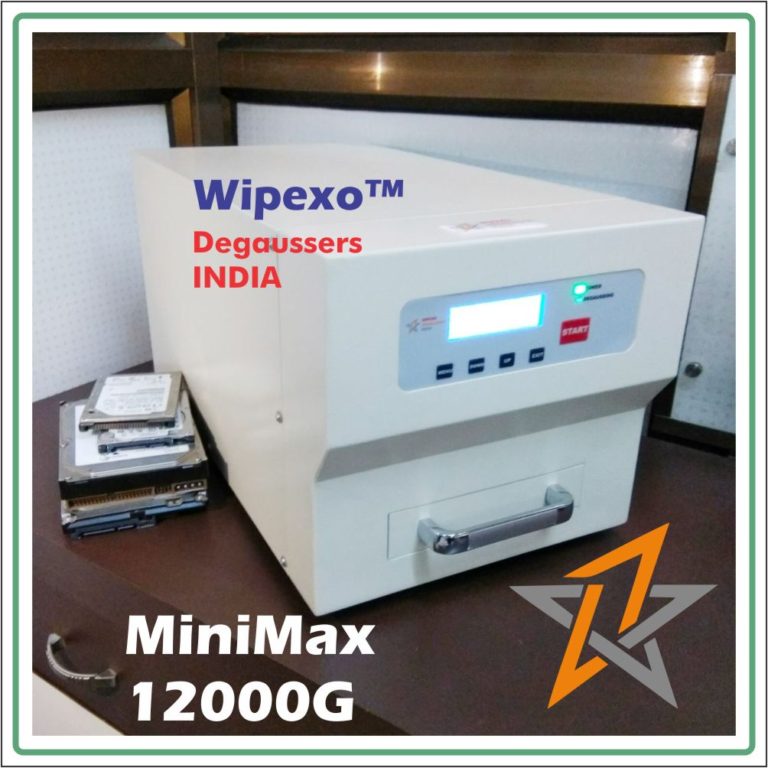Data Destruction Companies in Mumbai
Cleaning out the old makes way for the new—but for too many businesses, bringing in new equipment means exposing confidential data, in part because many people don’t know how to wipe a hard drive properly.
Why Hard Drives Must be Disposed of Properly
A stack of hard drives waiting to be shredded. Wondering how to wipe a hard drive? Spoiler: You can’t! Like all technology, hard drives don’t last forever. You’ll probably have to swap out old computers for newer, faster versions every few years. Trashing, recycling or donating a computer that still contains an unwiped hard drive is like leaving all your business’s files on the sidewalk for anyone to find. Doing an incomplete job of wiping the drive can make all that data accessible to whoever’s lucky enough to get their hands on the drive next.

You know the “why” of wiping your hard drives before letting them leave your possession. As for how to wipe a hard drive, it’s not as straightforward. There’s one absolutely permanent way to destroy a hard drive, plus a few DIY methods that may or may not work.
How to Wipe a Hard Drive Yourself
No matter what method you use for wiping hard drives, the first step is always to make sure you’ve backed up whatever data you want to save from the drive.
First, you can try using software to erase the drive. There are a number of downloadable programs online that claim to wipe hard drives. Some risk is inherent here since you have to trust that what you’re downloading will truly and permanently wipe your drive. Your computer may also have a program installed that will overwrite the drive, basically covering the current data with new data. (This isn’t completely foolproof since the original data is still buried on the drive.)
Physical destruction is another option for rendering a hard drive unusable—but brute force isn’t necessarily effective here. Data is stored on spinning magnetic platters within the drive. Breaking a platter in half won’t destroy the data stored there. Drilling holes in the drive or attacking it with a sledgehammer may be satisfying but won’t actually wipe the drive either. You could try holding powerful magnets to the drive, which could theoretically corrupt the data stored within. But even if you have access to very strong magnets and can disassemble the drive to get the magnets close to the platters, using magnets probably won’t work to wipe a hard drive.
The risk with any DIY method is that you’ll think you’ve permanently destroyed data but it will still be retrievable for a hacker. Think of a parent setting parental controls on a gaming system for their tech-savvy kids. As long as the kids know more about how to navigate the system than the parent, they’ll probably find ways past those controls without the parent knowing. You can try wiping or destroying your own hard drive, but you can’t know for sure that it’s safe from a motivated data thief with advanced skills.
How to Wipe a Hard Drive Permanently
Because the basic methods of hard drive destruction aren’t completely foolproof, the only 100 percent effective way to destroy the data stored on a hard drive is to destroy the drive itself. That means shredding. Shredding obsolete drives gives you complete confidence that whatever was once stored on those platters is gone forever.
Shredding may seem extreme. After all, couldn’t you just bury an old drive in a trash can and take the chance that no one will find it? When you’re debating how to wipe a hard drive, weigh the risks of a potential data breach against the effort required to have the drive shredded.
The greater the damage that would be done by your data being compromised, the more strongly I would urge you to shred your drives. In your personal life, you may be willing to take a chance by wiping your personal hard drive before upgrading to a new computer. But if you’re responsible for sensitive employee and/or client data, if you’re accountable to investors, or if you’re subject to industry regulations around data security, it is absolutely worth taking precautions when getting rid of an obsolete hard drive.
Protecting your confidential material isn’t something you want to take any chances with. If you’re ever asked to account for how a breach involving a drive happened, you won’t want to explain that you took a DIY approach to data destruction.